超级版主
UID14768
好友
回帖0
主题
精华
积分97311
阅读权限255
注册时间2002-12-5
最后登录1970-1-1
在线时间 小时
|
<P><STRONG><FONT color=blue size=5><FONT color=red> </FONT></P>
<P><STRONG><FONT color=red>用IE8或FF游览器!</FONT></STRONG></P>
<P><STRONG><FONT color=red></FONT></STRONG> </P>
<P><STRONG><FONT color=red></FONT></STRONG> </P>
<P><STRONG><FONT color=red>进入网址</FONT></STRONG></P>
<P><STRONG><FONT color=red></FONT></STRONG> </P>
<P><STRONG><FONT color=red></FONT></STRONG> </P>
<P><STRONG><FONT color=red>点右下(slow downlaoa)</FONT></STRONG></P>
<P><STRONG><FONT color=red></FONT></STRONG> </P>
<P><STRONG><FONT color=red></FONT></STRONG> </P>
<P><STRONG><FONT color=red>等待80秒</FONT></STRONG></P>
<P><STRONG><FONT color=red></FONT></STRONG> </P>
<P><STRONG><FONT color=red></FONT></STRONG> </P>
<P><STRONG><FONT color=red>还是右下点下载!</FONT></STRONG></P>
<P></FONT></STRONG> </P>
<P><STRONG><FONT color=blue size=5></FONT></STRONG> </P>
<P><STRONG><FONT color=blue size=5></FONT></STRONG> </P>
<P><STRONG><FONT color=blue size=5> 近期有很多朋友都询问RayFile和rapidshare资源的下载方法!为方便大家下载,特整理两种网盘资源的下载方法!——波波先生·!</FONT></STRONG></P>
<P><STRONG><FONT color=#0000ff size=5></FONT></STRONG> </P>
<P><FONT color=#0000ff size=5></FONT> </P>
<P><FONT color=black size=5><STRONG>一、RayFile网盘资源下载的方法</STRONG></FONT></P>
<P><FONT size=3></FONT> </P>
<P>提到RayFile网盘下载,可能有的朋友熟悉,有的朋友陌生,现在有很多不错的资源是RayFile网盘下载的,不熟悉RayFile网盘的朋友说一说下载的方法。以后会陆续发一些RayFile网盘上不错的资源,喜欢的可以下载收藏,不喜欢的就当俺没说~~~~~<BR><BR>(需要说明的是:RayFile网盘上的文件小于30M的也好像能用迅雷等下载,但大于30M的就一定要用RayFile下载了。)<BR><BR><BR><STRONG>方法蛮简单的<BR>1,下载最新版软件并安装</STRONG><BR><BR><A href="http://static.rayfile.com/zh-cn/client/" target=_blank><FONT color=#0000ff>http://static.rayfile.com/zh-cn/client/</FONT></A></P>
<P><BR><FONT color=#0000ff>
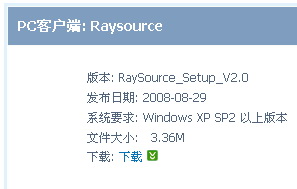 </FONT></P>
</FONT></P>
<P><FONT color=#0000ff></FONT> </P>
<P><FONT color=#0000ff></FONT> </P>
<P><FONT color=#0000ff>
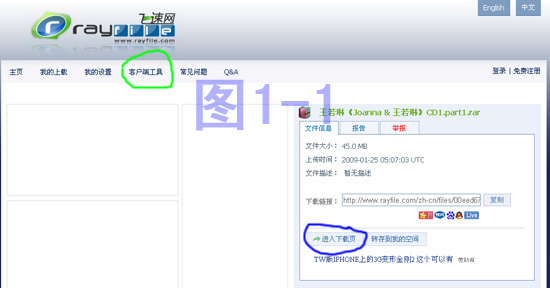 </FONT></P>
</FONT></P>
<P><FONT color=#0000ff></FONT> </P>
<P><FONT color=#0000ff> </P>
<P><BR>
 <BR><BR></FONT><STRONG>安照提示安装<BR>2,找到你想下载的东西,找到下载地址并打开!</STRONG></P>
<BR><BR></FONT><STRONG>安照提示安装<BR>2,找到你想下载的东西,找到下载地址并打开!</STRONG></P>
<P> </P>
<P>
 <BR><BR><BR><BR><STRONG>3,点击下载1</STRONG><BR></P>
<BR><BR><BR><BR><STRONG>3,点击下载1</STRONG><BR></P>
<P> </P>
<P>
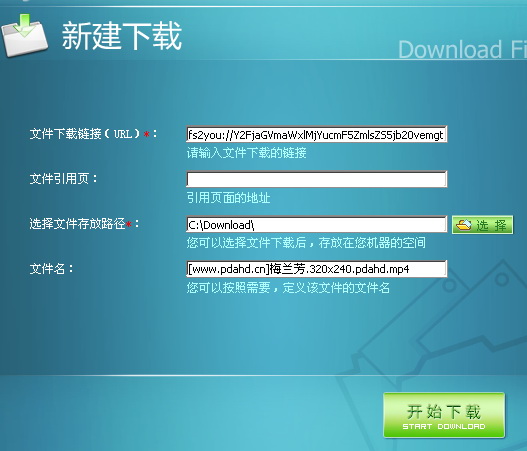 <BR><BR><BR><STRONG>4,开始下载</STRONG><BR></P>
<BR><BR><BR><STRONG>4,开始下载</STRONG><BR></P>
<P>
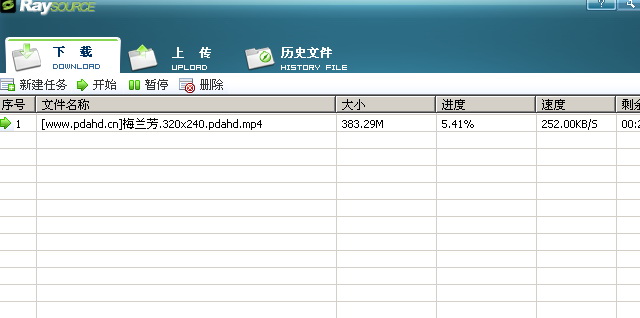 </P>
</P>
<P> </P>
<P> </P>
<P> </P>
<P><STRONG><FONT color=black size=4>二、rapidshare网盘资源下载的方法</FONT></STRONG></P>
<P><STRONG><FONT color=black size=4></FONT></STRONG> </P>
<P><FONT size=4><FONT color=black face=宋体>打开rapidshare网盘下载地址 如果出现迅雷请关掉 接下来的步骤都不能用迅雷 只要出现迅雷就点取消<BR><BR><STRONG>1.点击free user</STRONG></FONT><FONT size=3><BR></FONT><FONT color=black size=3 face=宋体></FONT></FONT></P>
<P><FONT size=4><FONT color=black size=3 face=宋体>
 </FONT></FONT></P><FONT size=4><FONT color=black size=3 face=宋体>
</FONT></FONT></P><FONT size=4><FONT color=black size=3 face=宋体>
<P><BR><BR><BR></FONT><FONT size=3 face=宋体><FONT color=black>2.然后等待倒计时结束。<BR></FONT></FONT><FONT color=black size=3 face=宋体></FONT></P>
<P><FONT color=black size=3 face=宋体></FONT> </P>
<P><FONT color=black size=3 face=宋体>
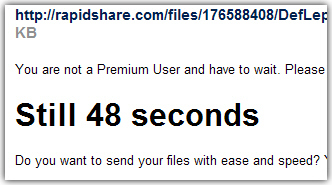 </P>
</P>
<P><BR><BR><BR></FONT><FONT color=black size=3 face=宋体><STRONG>3.然后点击“DOWNLOAD”即可以开始下载。不能用迅雷下 直接下载</STRONG></FONT></P>
<P><STRONG><FONT color=#000000 size=3 face=宋体></FONT></STRONG> </P>
<P><FONT color=black size=3 face=宋体>
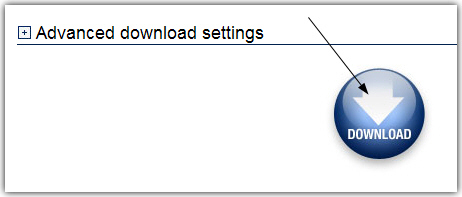 </P>
</P>
<P><BR><BR><BR></FONT><STRONG><FONT color=black size=3 face=宋体>常见的错误<BR></P></FONT><FONT size=3></FONT></STRONG>
<DIV style="BORDER-BOTTOM: rgb(0,0,0) 8px solid; BORDER-LEFT: rgb(0,0,0) 8px solid; PADDING-BOTTOM: 5px; PADDING-LEFT: 15px; PADDING-RIGHT: 5px; BORDER-TOP: rgb(0,0,0) 8px solid; BORDER-RIGHT: rgb(0,0,0) 8px solid; PADDING-TOP: 5px; moz-border-bottom-colors: rgb(85, 85, 85) rgb(102, 102, 102) rgb(119, 119, 119) rgb(136, 136, 136) rgb(153, 153, 153) rgb(170, 170, 170) rgb(187, 187, 187) rgb(204, 204, 204); moz-border-top-colors: rgb(85, 85, 85) rgb(102, 102, 102) rgb(119, 119, 119) rgb(136, 136, 136) rgb(153, 153, 153) rgb(170, 170, 170) rgb(187, 187, 187) rgb(204, 204, 204); moz-border-left-colors: rgb(85, 85, 85) rgb(102, 102, 102) rgb(119, 119, 119) rgb(136, 136, 136) rgb(153, 153, 153) rgb(170, 170, 170) rgb(187, 187, 187) rgb(204, 204, 204); moz-border-right-colors: rgb(85, 85, 85) rgb(102, 102, 102) rgb(119, 119, 119) rgb(136, 136, 136) rgb(153, 153, 153) rgb(170, 170, 170) rgb(187, 187, 187) rgb(204, 204, 204)"><FONT color=black size=3 face=宋体><STRONG>1.图中的意思是:你的IP正在下载一个文件,请等待下载完成后再下载其他的文件。<BR></STRONG></FONT><FONT color=black size=3 face=宋体><STRONG><BR></STRONG></FONT><STRONG><FONT color=black><FONT size=3 face=宋体>解决办法:等待下载完成,如果没有在下载,则直接更换一个IP即可(如果是ADSL宽带,断开网络重新拨号一般就可以更换IP)<BR><BR></DIV>
<P style="BORDER-BOTTOM: rgb(0,0,0) 8px solid; BORDER-LEFT: rgb(0,0,0) 8px solid; PADDING-BOTTOM: 5px; PADDING-LEFT: 15px; PADDING-RIGHT: 5px; BORDER-TOP: rgb(0,0,0) 8px solid; BORDER-RIGHT: rgb(0,0,0) 8px solid; PADDING-TOP: 5px; moz-border-bottom-colors: rgb(85, 85, 85) rgb(102, 102, 102) rgb(119, 119, 119) rgb(136, 136, 136) rgb(153, 153, 153) rgb(170, 170, 170) rgb(187, 187, 187) rgb(204, 204, 204); moz-border-top-colors: rgb(85, 85, 85) rgb(102, 102, 102) rgb(119, 119, 119) rgb(136, 136, 136) rgb(153, 153, 153) rgb(170, 170, 170) rgb(187, 187, 187) rgb(204, 204, 204); moz-border-left-colors: rgb(85, 85, 85) rgb(102, 102, 102) rgb(119, 119, 119) rgb(136, 136, 136) rgb(153, 153, 153) rgb(170, 170, 170) rgb(187, 187, 187) rgb(204, 204, 204); moz-border-right-colors: rgb(85, 85, 85) rgb(102, 102, 102) rgb(119, 119, 119) rgb(136, 136, 136) rgb(153, 153, 153) rgb(170, 170, 170) rgb(187, 187, 187) rgb(204, 204, 204)" align=center>
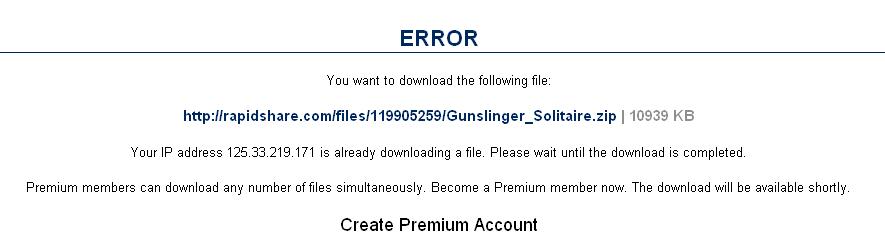 </P>
</P>
<DIV style="BORDER-BOTTOM: rgb(0,0,0) 8px solid; BORDER-LEFT: rgb(0,0,0) 8px solid; PADDING-BOTTOM: 5px; PADDING-LEFT: 15px; PADDING-RIGHT: 5px; BORDER-TOP: rgb(0,0,0) 8px solid; BORDER-RIGHT: rgb(0,0,0) 8px solid; PADDING-TOP: 5px; moz-border-bottom-colors: rgb(85, 85, 85) rgb(102, 102, 102) rgb(119, 119, 119) rgb(136, 136, 136) rgb(153, 153, 153) rgb(170, 170, 170) rgb(187, 187, 187) rgb(204, 204, 204); moz-border-top-colors: rgb(85, 85, 85) rgb(102, 102, 102) rgb(119, 119, 119) rgb(136, 136, 136) rgb(153, 153, 153) rgb(170, 170, 170) rgb(187, 187, 187) rgb(204, 204, 204); moz-border-left-colors: rgb(85, 85, 85) rgb(102, 102, 102) rgb(119, 119, 119) rgb(136, 136, 136) rgb(153, 153, 153) rgb(170, 170, 170) rgb(187, 187, 187) rgb(204, 204, 204); moz-border-right-colors: rgb(85, 85, 85) rgb(102, 102, 102) rgb(119, 119, 119) rgb(136, 136, 136) rgb(153, 153, 153) rgb(170, 170, 170) rgb(187, 187, 187) rgb(204, 204, 204)"><BR><BR></FONT><FONT size=3 face=宋体>2.图中的意思是:你的IP刚刚下载过一个文件,请等待9分钟后再下载其他的文件。</FONT></DIV>
<P><FONT size=3 face=宋体></FONT> </P>
<P><FONT size=3 face=宋体></FONT> </P></FONT></STRONG>
<P align=center><FONT color=black size=3 face=宋体><STRONG>
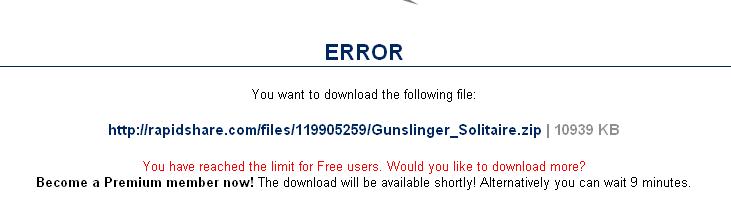 </P>
</P>
<DIV style="BORDER-BOTTOM: rgb(0,0,0) 8px solid; BORDER-LEFT: rgb(0,0,0) 8px solid; PADDING-BOTTOM: 5px; PADDING-LEFT: 15px; PADDING-RIGHT: 5px; BORDER-TOP: rgb(0,0,0) 8px solid; BORDER-RIGHT: rgb(0,0,0) 8px solid; PADDING-TOP: 5px; moz-border-bottom-colors: rgb(85, 85, 85) rgb(102, 102, 102) rgb(119, 119, 119) rgb(136, 136, 136) rgb(153, 153, 153) rgb(170, 170, 170) rgb(187, 187, 187) rgb(204, 204, 204); moz-border-top-colors: rgb(85, 85, 85) rgb(102, 102, 102) rgb(119, 119, 119) rgb(136, 136, 136) rgb(153, 153, 153) rgb(170, 170, 170) rgb(187, 187, 187) rgb(204, 204, 204); moz-border-left-colors: rgb(85, 85, 85) rgb(102, 102, 102) rgb(119, 119, 119) rgb(136, 136, 136) rgb(153, 153, 153) rgb(170, 170, 170) rgb(187, 187, 187) rgb(204, 204, 204); moz-border-right-colors: rgb(85, 85, 85) rgb(102, 102, 102) rgb(119, 119, 119) rgb(136, 136, 136) rgb(153, 153, 153) rgb(170, 170, 170) rgb(187, 187, 187) rgb(204, 204, 204)"><BR><BR></STRONG></FONT><FONT color=black size=3 face=宋体><STRONG>解决办法:等待一段时间或者更换一个IP即</STRONG></FONT><FONT color=black size=3 face=宋体><STRONG>可(如果是ADSL宽带,断开网络重新拨号一般就可以更换IP)<BR></DIV></STRONG></FONT><FONT face=宋体>
<P><FONT color=black size=3></FONT> </P>
<P><FONT color=black size=3></FONT> </P>
<P><FONT color=black size=3></FONT> </P>
<P><FONT color=black size=3></FONT> </P>
<P><FONT color=black size=3></FONT> </P>
<P><FONT color=black size=3></FONT> </P>
<P><STRONG><FONT color=black>以上为目前大部分下载资源的网盘下载方法!希对大家有用!——波波先生!</FONT></STRONG></P>
<P><STRONG><FONT color=black></FONT></STRONG> </P><FONT color=black>
<DIV title="" align=center>
<P><FONT color=red size=3 face=华文细黑>Rapidshare.com 网盘下载方法:(单线程载点,下载完一个文件再等待15分钟后继续下载第2个文件)<BR><BR><BR></FONT></P>
<P> </P>
<P><A id=ematt:2 href="http://www.cgsck.com/content/uploadfile/201004/11f5315d0fdebb3df4e4554339df02f220100409192943.jpg" target=_blank><IMG border=0 alt=点击查看原图 src="http://www.cgsck.com/content/uploadfile/201004/11f5315d0fdebb3df4e4554339df02f220100409192943.jpg"></A><BR><BR><BR><BR> </P>
<P><A id=ematt:3 href="http://www.cgsck.com/content/uploadfile/201004/9c3c0da200c92b4703ae40246d59118420100409192943.jpg" target=_blank><IMG border=0 alt=点击查看原图 src="http://www.cgsck.com/content/uploadfile/201004/9c3c0da200c92b4703ae40246d59118420100409192943.jpg"></A></P>
<P><BR><BR><BR><BR> </P>
<P><A id=ematt:4 href="http://www.cgsck.com/content/uploadfile/201004/c05049e7cad7c646280ae12cfc7b668220100409192943.jpg" target=_blank><IMG border=0 alt=点击查看原图 src="http://www.cgsck.com/content/uploadfile/201004/c05049e7cad7c646280ae12cfc7b668220100409192943.jpg"></A></P>
<P><BR><BR><BR><BR> </P>
<P><A id=ematt:5 href="http://www.cgsck.com/content/uploadfile/201004/664ae8c982121da3fca221a419faff9220100409192943.jpg" target=_blank><IMG border=0 alt=点击查看原图 src="http://www.cgsck.com/content/uploadfile/201004/664ae8c982121da3fca221a419faff9220100409192943.jpg"></A></P>
<P><BR><BR><BR><BR><BR>很多人说RS空间下载很慢,我以前没掌握方法也很慢,只有不到10k的速度,后来用这种方法下载速度一般都有100k多,有时甚至几百k。我喜欢在白天下<BR>载,那样不需要等倒数时间,选通道的时间要减少很多。<BR>现在rapidshare.com网络条件改善了以后很好用,不用等相隔时间,但是全部要等倒数60秒左右,我这里下载速度一般有3个档次,一个是<BR>50K,一个是25K,一个是5K,我一般看他不是50K马上就刷新页面,选到50K为止,现在选到的几率也比以前大很多,可能有1/3的几率。</P></DIV>
<P><BR><BR><BR> </P>
<DIV title="" align=center>
<P><FONT color=red size=3 face=华文细黑>Depositfiles.com 网盘下载方法:(单线程载点,支持工具下载)<BR><BR><BR></FONT></P>
<P> </P>
<P><A id=ematt:6 href="http://www.cgsck.com/content/uploadfile/201004/6bc212592ea2714988d0487e207dad5820100409192943.jpg" target=_blank><IMG border=0 alt=点击查看原图 src="http://www.cgsck.com/content/uploadfile/201004/6bc212592ea2714988d0487e207dad5820100409192943.jpg"></A><BR><BR><BR><BR> </P>
<P><A id=ematt:7 href="http://www.cgsck.com/content/uploadfile/201004/10679153688a7652fe1cc7d9f9040ddd20100409192943.jpg" target=_blank><IMG border=0 alt=点击查看原图 src="http://www.cgsck.com/content/uploadfile/201004/10679153688a7652fe1cc7d9f9040ddd20100409192943.jpg"></A></P>
<P><BR><BR><BR><BR> </P>
<P><A id=ematt:8 href="http://www.cgsck.com/content/uploadfile/201004/3955b0cbeeb7b17e165186d46f3b3cce20100409192943.jpg" target=_blank><IMG border=0 alt=点击查看原图 src="http://www.cgsck.com/content/uploadfile/201004/3955b0cbeeb7b17e165186d46f3b3cce20100409192943.jpg"></A></P>
<P><BR><BR><BR><BR><BR>Depositfiles.com 的下载方法补充:误打误撞出小经验,很好用. 迅雷5,配置-任务默认属性-开始-手动(不要立即)<BR>迅雷5,配置-连接-最多同时进行任务数(必须为1) 迅雷5,配置-监视-监视浏览器-监视文件类型(必须有.rar)<BR>Depositfiles.com以IE7浏览器窗口开一个就下一个文件,开几个就下几个.每一个窗口循序点击FREE<BR>downloading,暂时不要点击Download the<BR>file(一点击这个以后,Depositfiles.com网站就要你用时间等待下一个文件),选定好多少个窗口,最后按之前循序点击Download<BR>the file.<BR>白天每秒30K左右,夜间10K左右.(可以断点续传,基本上不失败,还节省Depositfiles.com网站等待时间)</P></DIV>
<P><BR><BR><BR> </P>
<DIV><FONT color=red size=3 face=华文细黑>Filefactory.com 网盘下载方法:(支持工具下载)</FONT></DIV>
<P><BR> </P>
<P><A id=ematt:9 href="http://www.cgsck.com/content/uploadfile/201004/c2f584782065b2b275beb3af5d1ead1920100409192944.jpg" target=_blank><IMG border=0 alt=点击查看原图 src="http://www.cgsck.com/content/uploadfile/201004/c2f584782065b2b275beb3af5d1ead1920100409192944.jpg"></A></P>
<P><BR><BR><BR><BR><BR> </P>
<P><A id=ematt:10 href="http://www.cgsck.com/content/uploadfile/201004/a6c1ce46e858a82bb8769311cc6b49d920100409192944.jpg" target=_blank><IMG border=0 alt=点击查看原图 src="http://www.cgsck.com/content/uploadfile/201004/a6c1ce46e858a82bb8769311cc6b49d920100409192944.jpg"></A></P>
<P><BR><BR><BR><BR> </P>
<DIV><FONT color=red size=3 face=华文细黑>Enterupload.com 网盘下载方法:(支持工具下载)</FONT></DIV>
<P> </P>
<P><A id=ematt:11 href="http://www.cgsck.com/content/uploadfile/201004/626fc204c1e9e80f61cb36459a57e17820100409192944.jpg" target=_blank><IMG border=0 alt=点击查看原图 src="http://www.cgsck.com/content/uploadfile/201004/626fc204c1e9e80f61cb36459a57e17820100409192944.jpg"></A></P>
<P><BR> </P>
<P><A id=ematt:12 href="http://www.cgsck.com/content/uploadfile/201004/9369d2a461c354a60109861ec1a7b96120100409192944.jpg" target=_blank><IMG border=0 alt=点击查看原图 src="http://www.cgsck.com/content/uploadfile/201004/9369d2a461c354a60109861ec1a7b96120100409192944.jpg"></A></P>
<P><BR><BR> </P>
<DIV><FONT color=red size=3 face=华文细黑>Ifolder.ru 网盘下载方法:(支持火狐浏览器,IE浏览器无效)</FONT></DIV>
<P> </P>
<P><A id=ematt:13 href="http://www.cgsck.com/content/uploadfile/201004/3278b8a0f52de0ff1c0d6cc1581ee50d20100409192945.jpg" target=_blank><IMG border=0 alt=点击查看原图 src="http://www.cgsck.com/content/uploadfile/201004/3278b8a0f52de0ff1c0d6cc1581ee50d20100409192945.jpg"></A></P>
<P><BR> </P>
<P><A id=ematt:14 href="http://www.cgsck.com/content/uploadfile/201004/0ca561943b97fefeff232c8e567fac4c20100409192945.jpg" target=_blank><IMG border=0 alt=点击查看原图 src="http://www.cgsck.com/content/uploadfile/201004/0ca561943b97fefeff232c8e567fac4c20100409192945.jpg"></A></P>
<P><BR> </P>
<P><A id=ematt:15 href="http://www.cgsck.com/content/uploadfile/201004/8875211eb032e0152b558229b52a9b2b20100409192946.jpg" target=_blank><IMG border=0 alt=点击查看原图 src="http://www.cgsck.com/content/uploadfile/201004/8875211eb032e0152b558229b52a9b2b20100409192946.jpg"></A></P>
<P> </P>
<P><A id=ematt:16 href="http://www.cgsck.com/content/uploadfile/201004/eda66bc3c7fe4bf609a286d796a7c9c920100409192946.jpg" target=_blank><IMG border=0 alt=点击查看原图 src="http://www.cgsck.com/content/uploadfile/201004/eda66bc3c7fe4bf609a286d796a7c9c920100409192946.jpg"></A></P>
<P><BR><A id=ematt:17 href="http://www.cgsck.com/content/uploadfile/201004/294c41e69aaa785e49873d68afe8063820100409192946.jpg" target=_blank><IMG border=0 alt=点击查看原图 src="http://www.cgsck.com/content/uploadfile/201004/294c41e69aaa785e49873d68afe8063820100409192946.jpg"></A></P>
<P> </P>
<P><A id=ematt:18 href="http://www.cgsck.com/content/uploadfile/201004/42db07e8810af281a95ef09db65615f620100409192946.jpg" target=_blank><IMG border=0 alt=点击查看原图 src="http://www.cgsck.com/content/uploadfile/201004/42db07e8810af281a95ef09db65615f620100409192946.jpg"></A></P>
<P><BR><BR><BR> </P>
<DIV><FONT color=red size=3 face=华文细黑>Uploadbox.com 网盘下载方法:(支持工具下载)</FONT></DIV>
<P> </P>
<P><A id=ematt:19 href="http://www.cgsck.com/content/uploadfile/201004/3293f84ccf8b421dc8a047b6f658d0d820100409192947.jpg" target=_blank><IMG border=0 alt=点击查看原图 src="http://www.cgsck.com/content/uploadfile/201004/3293f84ccf8b421dc8a047b6f658d0d820100409192947.jpg"></A></P>
<P><BR> </P>
<P><A id=ematt:20 href="http://www.cgsck.com/content/uploadfile/201004/20b5bc025ce3c0d694f5641a5c35975220100409192947.jpg" target=_blank><IMG border=0 alt=点击查看原图 src="http://www.cgsck.com/content/uploadfile/201004/20b5bc025ce3c0d694f5641a5c35975220100409192947.jpg"></A></P>
<P><BR><A id=ematt:21 href="http://www.cgsck.com/content/uploadfile/201004/81db42fb7c55ca1c8155369c6bd1303320100409192947.jpg" target=_blank><IMG border=0 alt=点击查看原图 src="http://www.cgsck.com/content/uploadfile/201004/81db42fb7c55ca1c8155369c6bd1303320100409192947.jpg"></A></P>
<P><BR> </P>
<DIV><FONT color=red size=3 face=华文细黑>Rapidshark.pl 网盘下载方法:(支持工具下载)</FONT></DIV>
<P> </P>
<P><A id=ematt:22 href="http://www.cgsck.com/content/uploadfile/201004/d489ce6a7e48a6893cf34df48cd51ba620100409192947.jpg" target=_blank><IMG border=0 alt=点击查看原图 src="http://www.cgsck.com/content/uploadfile/201004/d489ce6a7e48a6893cf34df48cd51ba620100409192947.jpg"></A></P>
<P> </P>
<P><A id=ematt:23 href="http://www.cgsck.com/content/uploadfile/201004/69ab783ce379bd6b4c4da6fb1ee1e54d20100409192947.jpg" target=_blank><IMG border=0 alt=点击查看原图 src="http://www.cgsck.com/content/uploadfile/201004/69ab783ce379bd6b4c4da6fb1ee1e54d20100409192947.jpg"></A></P>
<P><BR><BR> </P>
<DIV><FONT color=red size=3 face=华文细黑>Zshare.net 网盘下载方法:(支持工具下载)</FONT></DIV>
<P> </P>
<P><A id=ematt:24 href="http://www.cgsck.com/content/uploadfile/201004/c02bf02917d028e7abefb10df7fd931b20100409192947.jpg" target=_blank><IMG border=0 alt=点击查看原图 src="http://www.cgsck.com/content/uploadfile/201004/c02bf02917d028e7abefb10df7fd931b20100409192947.jpg"></A></P>
<P><BR> </P>
<P><A id=ematt:25 href="http://www.cgsck.com/content/uploadfile/201004/b8417d0e8c01bcc256b36dcb32466a4120100409192947.jpg" target=_blank><IMG border=0 alt=点击查看原图 src="http://www.cgsck.com/content/uploadfile/201004/b8417d0e8c01bcc256b36dcb32466a4120100409192947.jpg"></A></P>
<P><BR><A id=ematt:26 href="http://www.cgsck.com/content/uploadfile/201004/a5c891beefca31594a1a82dc50b2930c20100409192947.jpg" target=_blank><IMG border=0 alt=点击查看原图 src="http://www.cgsck.com/content/uploadfile/201004/a5c891beefca31594a1a82dc50b2930c20100409192947.jpg"></A></P>
<P><BR> </P>
<DIV><FONT color=red size=3 face=华文细黑>Narod.ru网盘下载方法:</FONT></DIV>
<P> </P>
<P><A id=ematt:27 href="http://www.cgsck.com/content/uploadfile/201004/0f46175cd9821e83cd9b134b39db8beb20100409192947.jpg" target=_blank><IMG border=0 alt=点击查看原图 src="http://www.cgsck.com/content/uploadfile/201004/0f46175cd9821e83cd9b134b39db8beb20100409192947.jpg"></A></P>
<P><BR> </P>
<P><A id=ematt:28 href="http://www.cgsck.com/content/uploadfile/201004/09ef241c8b17df1a790e7489244e3f5720100409192947.jpg" target=_blank><IMG border=0 alt=点击查看原图 src="http://www.cgsck.com/content/uploadfile/201004/09ef241c8b17df1a790e7489244e3f5720100409192947.jpg"></A></P>
<P><BR><BR> </P>
<DIV><FONT color=red size=3 face=华文细黑>Filefront.com 网盘下载方法:</FONT></DIV>
<P> </P>
<P><A id=ematt:29 href="http://www.cgsck.com/content/uploadfile/201004/3cb42236513035295b757406d290090620100409192947.jpg" target=_blank><IMG border=0 alt=点击查看原图 src="http://www.cgsck.com/content/uploadfile/201004/3cb42236513035295b757406d290090620100409192947.jpg"></A></P>
<P> </P>
<P><A id=ematt:30 href="http://www.cgsck.com/content/uploadfile/201004/660fb139637920bfcb4b2b932fde1e5920100409192947.jpg" target=_blank><IMG border=0 alt=点击查看原图 src="http://www.cgsck.com/content/uploadfile/201004/660fb139637920bfcb4b2b932fde1e5920100409192947.jpg"></A></P>
<P><BR><BR> </P>
<DIV><FONT color=red size=3 face=华文细黑>Divshare.com 网盘下载方法:</FONT></DIV>
<P><BR><A id=ematt:31 href="http://www.cgsck.com/content/uploadfile/201004/fa4909ecd4a393be228da6c0dec8866a20100409192947.jpg" target=_blank><IMG border=0 alt=点击查看原图 src="http://www.cgsck.com/content/uploadfile/201004/fa4909ecd4a393be228da6c0dec8866a20100409192947.jpg"></A></P>
<P><BR><BR><A id=ematt:32 href="http://www.cgsck.com/content/uploadfile/201004/400904898aa3189717d1ca46eac8dbf020100409192947.jpg" target=_blank><IMG border=0 alt=点击查看原图 src="http://www.cgsck.com/content/uploadfile/201004/400904898aa3189717d1ca46eac8dbf020100409192947.jpg"></A></P>
<P><BR><BR><A id=ematt:33 href="http://www.cgsck.com/content/uploadfile/201004/927927dc31433bf416b04199c06c96c120100409192947.jpg" target=_blank><IMG border=0 alt=点击查看原图 src="http://www.cgsck.com/content/uploadfile/201004/927927dc31433bf416b04199c06c96c120100409192947.jpg"></A></P>
<P><BR><BR><BR> </P>
<DIV><FONT color=red size=3 face=华文细黑>Adrive.com 网盘下载方法:</FONT></DIV>
<DIV> </DIV>
<P><A id=ematt:34 href="http://www.cgsck.com/content/uploadfile/201004/35996c518611ac5633e825a632908ade20100409192947.jpg" target=_blank><IMG border=0 alt=点击查看原图 src="http://www.cgsck.com/content/uploadfile/201004/35996c518611ac5633e825a632908ade20100409192947.jpg"></A></P>
<P> </P>
<P><A id=ematt:35 href="http://www.cgsck.com/content/uploadfile/201004/822799c0e749ec12b80c432ed3635d7220100409192947.jpg" target=_blank><IMG border=0 alt=点击查看原图 src="http://www.cgsck.com/content/uploadfile/201004/822799c0e749ec12b80c432ed3635d7220100409192947.jpg"></A></P>
<P> </P>
<P><A id=ematt:36 href="http://www.cgsck.com/content/uploadfile/201004/9dba79fd34f255747e925fe53d75e65c20100409192947.jpg" target=_blank><IMG border=0 alt=点击查看原图 src="http://www.cgsck.com/content/uploadfile/201004/9dba79fd34f255747e925fe53d75e65c20100409192947.jpg"></A></P>
<P><BR> </P>
<DIV><FONT color=red size=3 face=华文细黑>lix.in网盘下载方法:</FONT></DIV>
<P> </P>
<P><A id=ematt:37 href="http://www.cgsck.com/content/uploadfile/201004/8d79ede70656e834466897144d34968520100409192947.jpg" target=_blank><IMG border=0 alt=点击查看原图 src="http://www.cgsck.com/content/uploadfile/201004/8d79ede70656e834466897144d34968520100409192947.jpg"></A></P>
<P> </P>
<P><A id=ematt:38 href="http://www.cgsck.com/content/uploadfile/201004/30227a85fbee8f4fec276dc8e9bb0bb720100409192947.jpg" target=_blank><IMG border=0 alt=点击查看原图 src="http://www.cgsck.com/content/uploadfile/201004/30227a85fbee8f4fec276dc8e9bb0bb720100409192947.jpg"></A></P>
<P><BR> </P>
<DIV><FONT title="" color=red size=3 face=华文细黑>w16.easy-share.com 网盘下载方法:</FONT></DIV>
<P> </P>
<P><A id=ematt:39 href="http://www.cgsck.com/content/uploadfile/201004/01a2b521919da2b37dda55d4dc4a26d520100409192947.jpg" target=_blank><IMG border=0 alt=点击查看原图 src="http://www.cgsck.com/content/uploadfile/201004/01a2b521919da2b37dda55d4dc4a26d520100409192947.jpg"></A></P>
<P> </P>
<P><A id=ematt:40 href="http://www.cgsck.com/content/uploadfile/201004/27bffcc5d5fefb9362e798e52e93fc1820100409192947.jpg" target=_blank><IMG border=0 alt=点击查看原图 src="http://www.cgsck.com/content/uploadfile/201004/27bffcc5d5fefb9362e798e52e93fc1820100409192947.jpg"></A></P>
<P> </P>
<P> </P>
<DIV title=""><FONT color=red size=3 face=华文细黑>hotfile.com 网盘下载方法:</FONT></DIV>
<P><A id=ematt:41 href="http://www.cgsck.com/content/uploadfile/201004/345f08780c5e3015955c5acdce92955820100409192947.jpg" target=_blank><IMG border=0 alt=点击查看原图 src="http://www.cgsck.com/content/uploadfile/201004/345f08780c5e3015955c5acdce92955820100409192947.jpg"></A></P>
<P> </P>
<P title=""><A id=ematt:42 href="http://www.cgsck.com/content/uploadfile/201004/87d719e0915d5511a9e5fbe46c9b814820100409192947.jpg" target=_blank><IMG border=0 alt=点击查看原图 src="http://www.cgsck.com/content/uploadfile/201004/87d719e0915d5511a9e5fbe46c9b814820100409192947.jpg"></A></P>
<P> </P>
<P><A id=ematt:43 href="http://www.cgsck.com/content/uploadfile/201004/e90897013bc3d14a0546745c13a0bd8320100409192947.jpg" target=_blank><IMG border=0 alt=点击查看原图 src="http://www.cgsck.com/content/uploadfile/201004/e90897013bc3d14a0546745c13a0bd8320100409192947.jpg"></A></P>
<P><BR> </P>
<DIV><FONT color=red size=3 face=华文细黑>flyfile.us 网盘下载方法:</FONT></DIV>
<P> </P>
<P><A id=ematt:44 href="http://www.cgsck.com/content/uploadfile/201004/1b7379e6fc1b81d8c74433aa2389b7a720100409192947.jpg" target=_blank><IMG border=0 alt=点击查看原图 src="http://www.cgsck.com/content/uploadfile/201004/1b7379e6fc1b81d8c74433aa2389b7a720100409192947.jpg"></A></P>
<P> </P>
<P><A id=ematt:45 href="http://www.cgsck.com/content/uploadfile/201004/3960aaae201a605bc777350121b79c7e20100409192948.jpg" target=_blank><IMG border=0 alt=点击查看原图 src="http://www.cgsck.com/content/uploadfile/201004/3960aaae201a605bc777350121b79c7e20100409192948.jpg"></A></P>
<P> </P>
<P>整理了一下,国内外几款个人认为比较靠谱的网盘给大家。</P>
<P><BR> <A href="https://www.amazon.com/clouddrive">https://www.amazon.com/clouddrive</A> 亚马逊网盘,5G免费空间,其余项目都是收费的,稳定性想想亚马逊的云就知道了,dropbox的服务器全部就是租用的他们家的。</P>
<P> <A href="http://dropbox.com/">http://dropbox.com</A> 云网盘,全托管在亚马逊云服务上,知名度极高在国外,据说国内已经被和谐!</P>
<P> <A href="http://www.dbank.com/">http://www.dbank.com/</A> 华为旗下的网盘,有大公司支撑其可靠性应该不至于太差劲,就目前国内下载速度来说非常不错</P>
<P> <A href="http://www.115.com/">www.115.com/</A> 雨林木风旗下115网盘在国内大家算是比较认可的网盘了,默认15G的永久存储空间,高速的上传和下载速度…月光博客曾给予较高评价,据说是社交网盘。</P>
<P> wp.163.com/ 网易网盘,稳定性超好,速度快不支持文件外链和共享,每个邮箱都自带,用积分可以兑换空间。</P>
<P> <A href="http://www.everbox.com/">www.everbox.com/</A> 盛大旗下的网盘,默认空间15G,国内上传下载速度都很不错!</P>
<P> <A href="http://www.ys168.com/">http://www.ys168.com/</A>永硕网络硬盘默认80M,这款网盘可谓是一个怪胎,这么多年来一直运营没有倒闭而且速度极快。</P>
<P> <A href="http://ishare.iask.sina.com.cn/">http://ishare.iask.sina.com.cn/</A> 新浪爱问.资料共享,单个文件有限制但是稳定性极好,速度也很快。</P>
<P> <A href="http://folder.live.com/">http://folder.live.com/</A> 微软SkyDrive,大公司大品牌,稳定性很好,速度扫尾有点慢,文件可外链。</P>
<P> <A href="http://www.kuaipan.cn/">www.kuaipan.cn</A> 金山旗下快盘,15G空间,上传下载速度不错,目前支持文件外链。</P>
<P> <A href="http://u.sohu.com/">http://u.sohu.com/</A> 搜狐旗下网盘,1G容量临时存储空间+300M永久存储空间。</P>
<P> <A href="http://www.1tpan.com/">http://www.1tpan.com/</A> 金山旗下T盘,免费空间20G,通过任务等可以获取最高1T空间,速度不错。</P>
<P> <A href="http://my.opera.com/">http://my.opera.com</A>著名浏览器Opera旗下,空间2G,稳定性不错,同时提供博客和相册。</P>
<P> <A href="https://www.asuswebstorage.com/">https://www.asuswebstorage.com/</A> 华硕旗下网盘。2G空间。速度和稳定性都很好!</P>
<P> <A href="http://files.ovi.com/">http://files.ovi.com</A> 属Nokia旗下,10G存储空间,稳定性能很好!</P>
<P> <A href="http://docs.google.com/">http://docs.google.com</A> google文档,1G空间, 大牌就不多说了,可惜和谐了。</P>
<P> <A href="http://www.51.com/">http://www.51.com</A> 国内著名社交网站51旗下网盘,1G空间,速度很好,有实力。</P>
<P> <A href="http://www.zoomshare.com/">http://www.zoomshare.com</A> 250M,可以外链的网盘;还提供相册,无限容量可外链,博客、邮箱、个人主页</P>
<P> <A href="http://www.box.net/">www.box.net</A> 老牌子的网盘,5G空间,单个文件25M,强力推荐。</P>
<P> <A href="https://mozy.com/">https://mozy.com/</A> Mozy是全球领先的数据信息存储及管理公司EMC旗下网站,2G免费存储空间。</P>
<P> <A href="http://code.google.com/hosting/">http://code.google.com/hosting/</A> googlecode为程序员提供的2G存储空间,不多说。</P>
<P> </P></FONT></FONT></FONT>
[ 本帖最后由 lihaobo 于 2011-11-30 08:12 编辑 ] |
|
